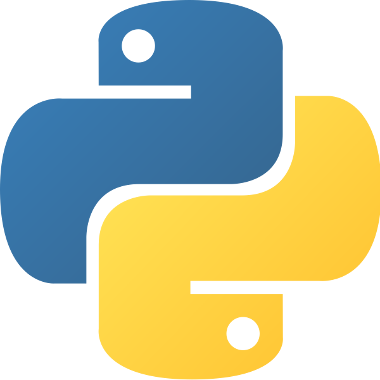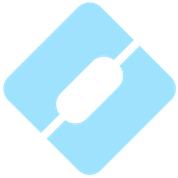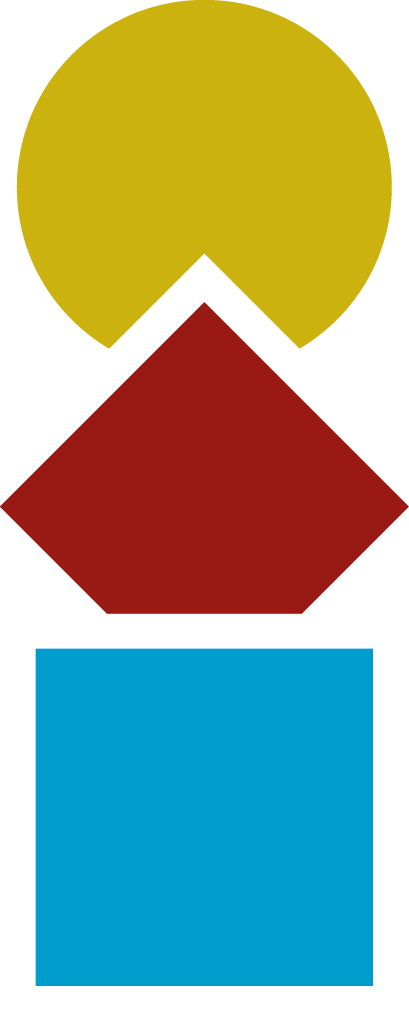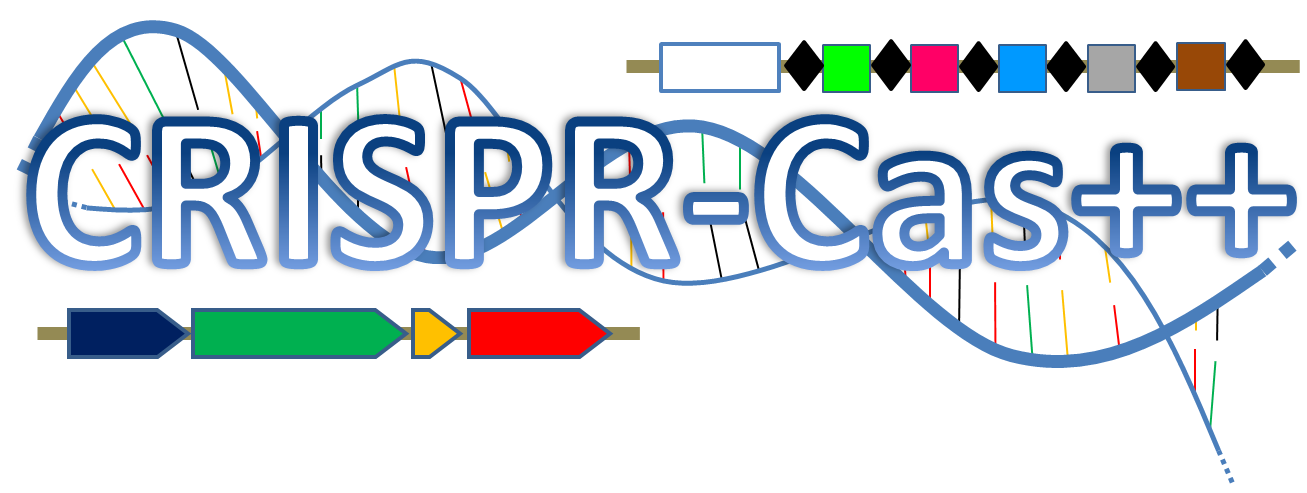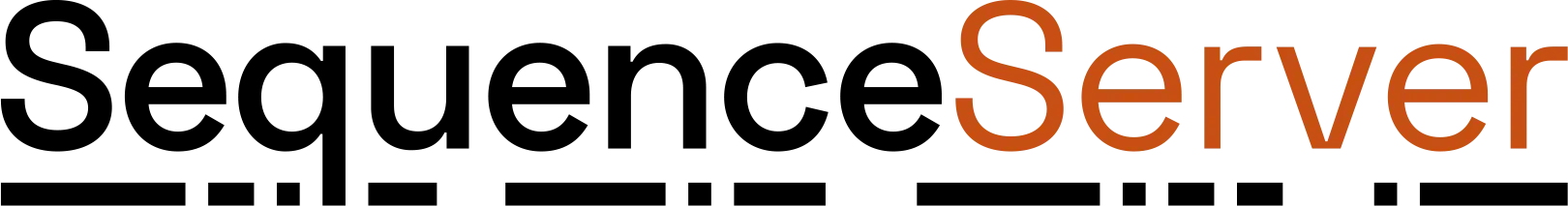Heatmap
Create heatmap using uploaded file by user.The heatmap was plotted using PyComplexHeatmap (Ding et al. 2023) package.
Expression matrix file (tab-separated txt file, necessary)
Instruction
IntroductionHeatmap, a common visualization method for converting matrix data into color shades, where each cell corresponds to some attribute of the data and the values of the attribute are converted into different shades and filled with cells by color mapping.
Data preparation
Expression matrix file:
This is the file containing the expression matrix data. The first row is the sample name, the first column is the gene name, and the rest is the data.
X-axis grouping information file:
This is the file that contains the sample grouping data (optional). The name and number of samples in the first column should be consistent with the previous expression matrix data, and each subsequent column should contain the grouping name, with a maximum of three grouping information.
Y-axis grouping information file:
This is the file containing the gene grouping data (optional). The name and number of genes in the first column should be consistent with the previous expression matrix data, and each subsequent column should contain the grouping name, with a maximum of three grouping information.
Note:
1. Genes and samples can not have duplicate names.
2. The file is a tab-delimited txt file.
The program has strict requirements for input formats. Please be sure to review the description above and download the example file.
Example of results